LUBUNTU is a light version of UBUNTU
The objective of the Lubuntu project is to create a variant of Ubuntu that is lighter, less resource hungry and more energy-efficient by using lightweight applications and LXDE,
The Lightweight X11 Desktop Environment, as its default GUI.
For install Python open the: Lubuntu Software Center
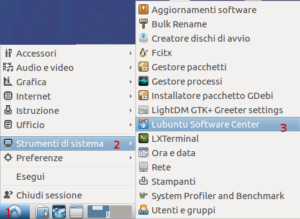
In the window that appear, in the search box, type: Python
Select and install the: IDLE 3.5
see below.
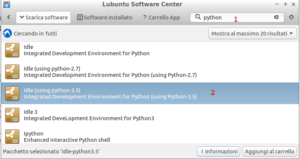
Now you are ready to use Python.
Do the sequence shown below for start Python IDE.

In the window that appear type the commands below and see the result.
a=10
b=5
a+b

