
This is a new release of the P2P based on SPIRIT1, with the addition of the SSD1306 I2C Oled Display.
For more technical info on P2P see here.
In this new release there is again the possibility to see the messages on a terminal emulation (we suggest TeraTerm) but also there is the possibility to see the RSSI (dBm) on the I2C Oled Display.
This is useful for make a field test.
If you don’t have a SSD1306 I2C oled display there is the possibility do disable it by change the line below from ON to OFF, in main.c file.
// The line below is used to enable or disable the display SSD1306 (I2C) #define SSD1306_OnOff ON // ON==DisplayON OFF==DisplayOFF
Remember to change on both, TX and RX sw.
If you don’t use the oled display, you reduce the code size of your application.
–
Attention
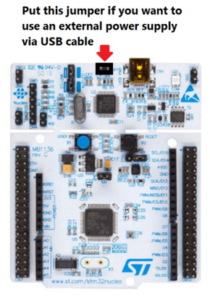
How to get the SW for this project
Please send us an email and ask us the password for: P2P-SPIRIT1-OLEDdislpay
Please specify also your country and your city, this are only for our personal statistics.
Get the SW clicking here, but remember to ask us the password for open it.
SSD1306 I2C Oled Display connections to NUCLEO board
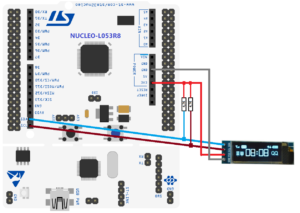
NOTE:
- Use FIREFOX or CHROME for a clear view of the images present in this web site
- For enlarge the image press: CTRL +
For reduce the image press: CTRL –
