–
ST-LINK

ST-LINK-ISOL

The ST-LINK-xxx is the emulator present on all:
STM32 EvaBoard, NUCLEO boards and Discovery boards.
ST-LINK is also available stand-alone and the name is ST-LINK_v2.
For update the FW present on ST-LINK emulator you must have installed the SW listed below.
- STLINK-UTILITY (STSW-LINK004)
- STSW-LINK007 – ST-LINK, ST-LINK/V2, ST-LINK/V2-1 firmware upgrade
- STSW-LINK009 – ST-LINK, ST-LINK/V2, ST-LINK/V2-1 USB driver signed for Windows7, Windows8, Windows10
Now run the STLINK UTILITY, see below.

Now do the steps enumerate below.

From the window that appear select: DEVICE CONNECT
See below.
NOTE:
On some very old ST-LINK or evaboard, may be possible that the PC show a message like:
Reconnect your ST-LINK or ST-LINK not connect
No panic, disconnect your ST-LINK or evaboard, wait 5 seconds and reconnect it.
Now it’s OK and you can continue to update.

You must see something like below.
For update the SW press on: YES >>>>
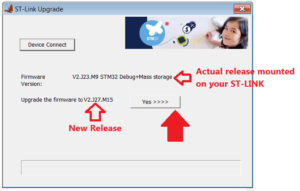

That it’s all, good work.
