–

This is a simple electric Sliding Gate based on STM32F0-Discovery, this project was developed using CUBE-MX, ATOLLIC IDE and the HAL libraries.
The schematic is below.
Here there is a large image.
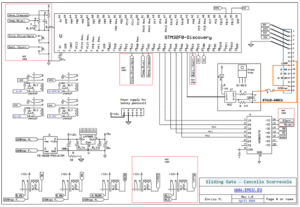
We used a surplus components and is for this reason that we used the relays for interface the input signals.
Also, using relays, we have saved a lot of solder joints, but of course is not cheaper if you must buy the new relays.
I suggest the schematic below for substitute the relays in input.
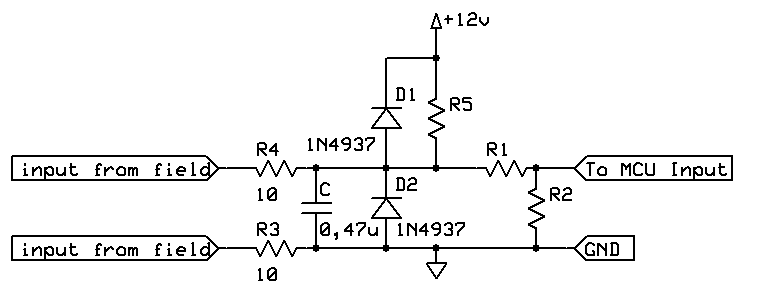
You should choose R5, R1 and R2 to have the right input voltage supported by your MCU input pins.
The formulas to calculate the resistors are shown below.
Vi | R1 R2 | ____ ____ |---|____|---------|____|----- GND |<--- Vr1 --->|<--- Vr2 --->| |
Vr2 = ( Vi / (R1+R2 ) ) * R2
Vr1 = ( Vi / (R1+R2 ) ) * R1
Suppose that MCU is powered at 3V and that Vi is 12V the resistor must be:
R5 == 9,7K
R1 == 330
R2 == 3,3K
Vr2 == 2,970V
The MOC component for drive TRIAC
The MOC3012 is a Random-Phase Optoisolators Triac Driver Output.
–
CUBE-MX pins allocation

* Pin Nb PINs FUNCTIONs LABELs * 14 PA0 GPIO_EXTI0 B1 [Blue PushButton] * 16 PA2 USART2_TX * 17 PA3 USART2_RX * 18 PF4 GPIO_Output LUCI * 19 PF5 GPIO_Output ESER * 20 PA4 GPIO_Output MA * 21 PA5 GPIO_Output MC * 22 PA6 GPIO_Output MCOM * 23 PA7 TIM14_CH1 * 25 PC5 GPIO_Input FCC * 26 PB0 GPIO_Input FCA * 34 PB13 GPIO_Input PP * 35 PB14 GPIO_Input FOTO Safety photocell, NC (normally closed) * 39 PC8 GPIO_Output LD4 [Blue Led] * 40 PC9 GPIO_Output LD3 [Green Led] * 46 PA13 SYS_SWDIO SWDIO * 49 PA14 SYS_SWCLK SWCLK
Basic Functions
| uint8_t MovMot(void); | Function that decide the direction where to move the Gate |
| Test FOTO, if it is CLOSE (OK) | |
| Test FCA, if it is PRESSED, return DoCLOSE | |
| Test FCC, if it is PRESSED, return DoOPEN | |
| If NO FCA & FCC are PRESSED, return NotDefineMovement | |
| If FOTO is OPEN return DoNotMove | |
| uint8_t TestFOTO(void); | Function that check the status of the safety photocells |
| If FOTO is CLOSED means OK, return OK | |
| Else return FAIL | |
| uint8_t TestFCC(void) | Function that check the status of the limit switch signaling the status of closed |
| If FCC==Close, return Pressed | |
| Else return NotPressed | |
| uint8_t TestFCA(void) | Function that check the status of the limit switch signaling the status of opened |
| If FCA==Close, return Pressed | |
| Else return NotPressed | |
| uint8_t TestPP(void) | Function that check the status of the PP |
| If PP==Close, return Pressed | |
| Else return NotPressed | |
| void StartLAMP(void); | Start flashing normal |
| void StartLAMPfast(void); | Start flashing fast |
| void StopLAMP(void); | Stop flashing |
| void FastFlash(void); | |
| void MotClose(void); | |
| void MotOpen(void); | |
| void AllMotorRelayOFF(void); |
Define
| #define NotDefineMovement | 15 | |
| #define DoNotMove | 10 | 10 means that there is an obstacle in front of the FOTO |
| #define DoOpen | 0 | |
| #define DoClose | 1 | |
| #define Open | 0 | |
| #define Close | 1 | |
| #define Pressed | 0 | |
| #define NotPressed | 1 | |
| #define NotDefine | 20 | 20 means undefine |
| #define DLYAR | 80 | Dly for debounce |
| #define OK | 1 | |
| #define FAIL | 0 |
Variables
| uint8_t StatusGate = NotDefine; | Could be: |
| NotDefineMovement | |
| DoOpen | |
| DoClose | |
| uint8_t MovementToDo = DoNotMove; | Could be: |
| DoClose | |
| DoOpen | |
| DoNotMove | |
| uint8_t LastMovement = NotDefine; | Could be: |
| Close | |
| Open | |
| NotDefine |
How to get the SW for this project
Please send us an email and ask us the password for: F0DiscoGate
Please specify also your country and your city, this are only for our personal statistics.
Get the SW clicking here, but remember to ask us the password for open it.
For import in Atollic this project see here.
NOTE:
- Use FIREFOX or CHROME for a clear view of the images present in this web site
- For enlarge the image press: CTRL +
For reduce the image press: CTRL –
