
For use your NUCLEO board under Linux LUBUNTU + Terminal Emulation + mBed it’s very simple.
–
NOTE:
LUBUNTU it’s a light linux distribution derived from UBUNTU.
–
- NUCLEO board under Linux is automatically recognize.
Connect you NUCLEO board to Linux, open a terminal (in LUBUNTU I suggest: LXTerminal) and type: lsusb
you must see something like below.
–
 –
– - Terminal Emulation
Under linux there are a lot of terminal emulation, my prefered terminal emulators are PUTTY and MINICOM.
Both of them must be started in terminal (LXTerminal) under root.
For enter in root mode in terminal type this command: sudo su
For this example we use PUTTY.
–
For run PUTTY in the terminal (in root mode) type: putty
From the window that appear, you must do the configuration shown below.
At the end press: OPEN
–
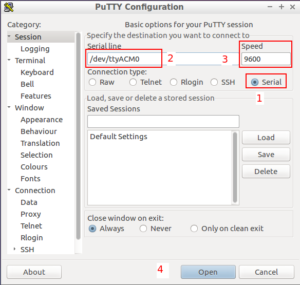 NOTE:
NOTE:
For see your Virtual COM or Serial Port do this commands:
sudo su
cd /dev
ls tty*
See below.
–
 Below there is my NUCLEO-F411RE that send data to PUTTY.
Below there is my NUCLEO-F411RE that send data to PUTTY.
–
 –
– - Now I suggest to use Google Chrome for use the mBED compiler.
I suggest to read this tutorial.
