
STEVAL-SPIN3201 is the evaluation board for test the STSPIN32F0, for more dettails see here.
First is necessary download and install the:
STSPIN32F0 Filed Oriented Control (FOC) Firmware Example (STSW-SPIN3201).
Second is necessary download and install the: STM32 PMSM FOC Software Development Kit – MC library (STSW-STM32100).
The example is ready to use for:
AC6, KEIL and IAR.
The example present in the package is for the Bull-Running BR2804-1700 kV motor, see also here.

For more details read the: Getting started with the STSPIN32F0 FOC firmware example STSW-SPIN3201 (UM2152)
–
In this tutorial we use KEIL ide.
- Test the STEVAL-SPIN3201 using BR2840-1700 KV motor (12Vcc)
- Test the STEVAL-SPIN3201 using SHINANO BLDC motor (24Vcc)
- Test the STEVAL-SPIN3201 using SHINANO BLDC motor (24Vcc) using the hall sensors
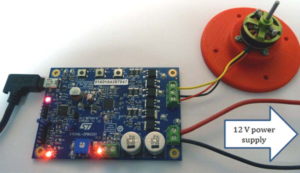
Test the STEVAL-SPIN3201 using BR2840-1700 KV motor
Open this directory:
…\FOC_SPIN3201\STSW-SPIN3201\Web\Utilities\WB_Projects\SDK43x
Now double click on:
SDK43x-STEVAL-SPIN3201-BullRunning.stmcx
if is not present, download it from this location.
Configure the OutPut of the files in the directory below:
…\FOC_SPIN3201\STSW-SPIN3201\Web\SystemDriveParams\

Open the C project, we use KEIL, that is here:
…\FOC_SPIN3201\STSW-SPIN3201\Web\Project\MDK-ARM
double click on:
STSPIN32F0_MC Library.uvmpw
You must see something like below.

Check the KEIL configuration that must be as shown below.

1a) Now generate the SetUp to use in the project open before (KEIL in our case), see below.

2a) Back to KEIL ide and you must see the warning below.
Press YES.

3a) Compile and DownLoad the new project on the STEVAL-SPIN3201.

Now back to ST Motor Control Workbench v4.3 and click on the MONITOR icon, see below.

Now select the COM port and next click on the electric plug icon (see below).

Now, you must see something like below.

Have fun using the GUI.
If you want to make changes, remember to repeat steps 1a, 2a and 3a.
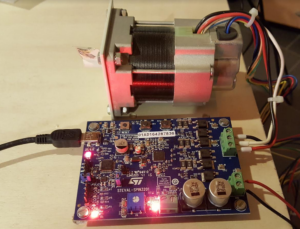
Test the STEVAL-SPIN3201 using SHINANO BLDC motor (24Vcc)
The Shinano in our hands has the below characteristics:
Pole Pairs: 2
Max Speed: 3500
Nominal Current: 1,6A
Nominal DC Voltage: 24V
Rs: 0,35 ohm
Ls: 0,6 mH
B-Efm: 4Vrms/krpm
DownLoad this predefined setting (SDK43x-STEVAL-SPIN3201-SHINANO.7z), unzip it and save it in this directory:
…\FOC_SPIN3201\STSW-SPIN3201\Web\Utilities\WB_Projects\SDK43x
Now double click on:
SDK43x-STEVAL-SPIN3201-SHINANO.stmcx
Configure the OutPut of the files in the directory below:
…\FOC_SPIN3201\STSW-SPIN3201\Web\SystemDriveParams\

Open the C project, we use KEIL, that is here:
…\FOC_SPIN3201\STSW-SPIN3201\Web\Project\MDK-ARM
double click on:
STSPIN32F0_MC Library.uvmpw
You must see something like below.

Check the KEIL configuration that must be as shown below.

1) Now generate the SetUp to use in the project open before (KEIL in our case), see below.

2) Back to KEIL ide and you must see the warning below.
Press YES.

3) Compile and DownLoad the new project on the STEVAL-SPIN3201.

Now back to ST Motor Control Workbench v4.3 and click on the MONITOR icon, see below.

Now select the COM port and next click on the electric plug icon (see below).

Now, you must see something like below.

Have fun using the GUI.
If you want to make changes, remember to repeat steps 1, 2 and 3.

Test the STEVAL-SPIN3201 using SHINANO BLDC motor (24Vcc) using the hall sensors
The Shinano in our hands has the below characteristics:
Pole Pairs: 2
Max Speed: 3500
Nominal Current: 1,6A
Nominal DC Voltage: 24V
Rs: 0,35 ohm
Ls: 0,6 mH
B-Efm: 4Vrms/krpm
DownLoad this predefined setting for Shinano & HALL sensor (SDK43x-STEVAL-SPIN3201-SHINANO-HALL.7z), unzip it and save it in this directory:
…\FOC_SPIN3201\STSW-SPIN3201\Web\Utilities\WB_Projects\SDK43x
Now double click on:
SDK43x-STEVAL-SPIN3201-SHINANO-HALL.stmcx
Configure the OutPut of the files in the directory below:
…\FOC_SPIN3201\STSW-SPIN3201\Web\SystemDriveParams\

Open the C project, we use KEIL, that is here:
…\FOC_SPIN3201\STSW-SPIN3201\Web\Project\MDK-ARM
double click on:
STSPIN32F0_MC Library.uvmpw
You must see something like below.

Check the KEIL configuration that must be as shown below.

A) Now generate the SetUp to use in the project open before (KEIL in our case), see below.

B) Back to KEIL ide and you must see the warning below.
Press YES.

C) Compile and DownLoad the new project on the STEVAL-SPIN3201.

Now back to ST Motor Control Workbench v4.3 and click on the MONITOR icon, see below.

Now select the COM port and next click on the electric plug icon (see below).

Now, you must see something like below.

Have fun using the GUI.
If you want to make changes, remember to repeat steps A, B and C.
